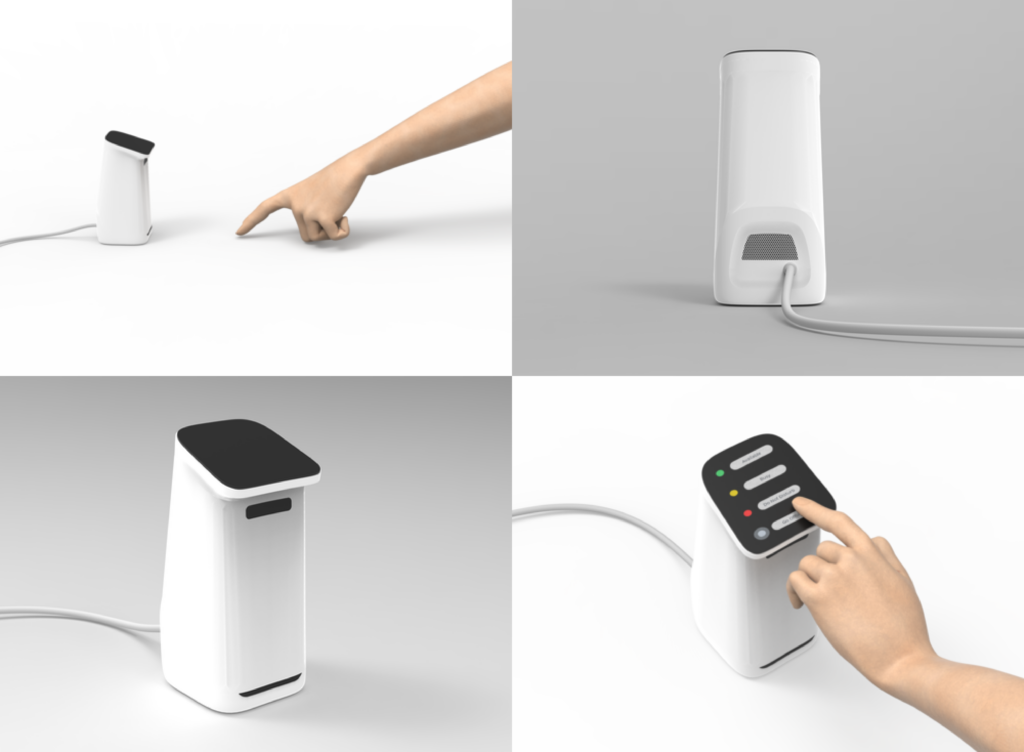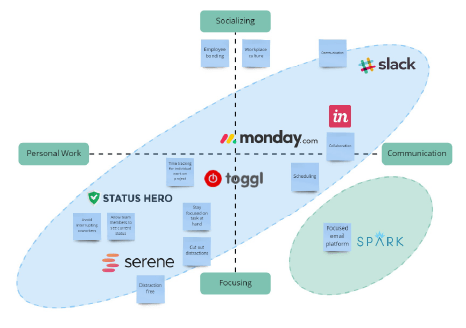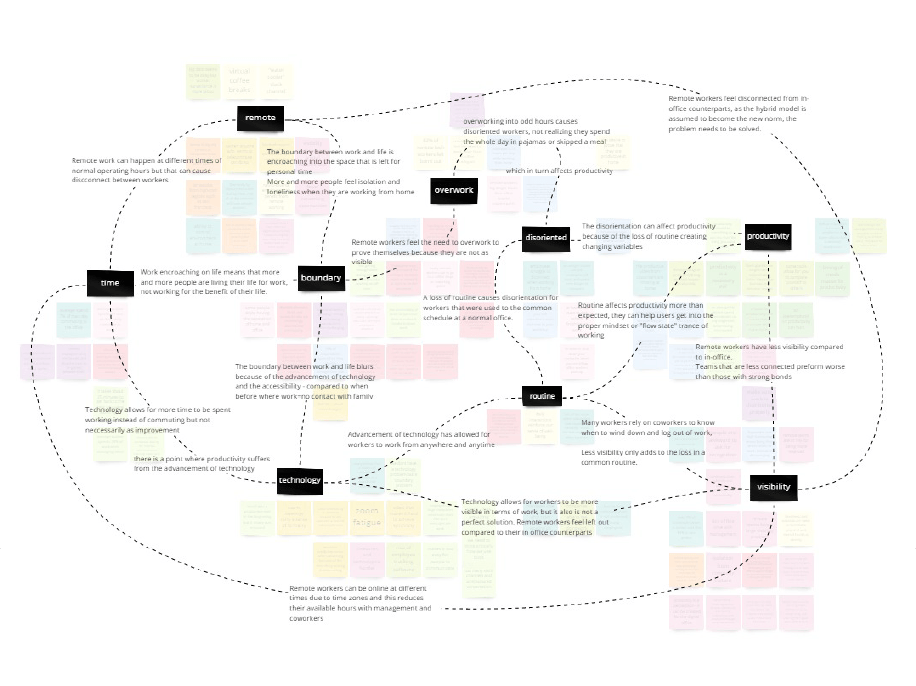Overview
Marage is an innovative desktop projection system designed to enhance remote work by minimizing interruptions and supporting focus. Leveraging ultra-short-throw projection and calm technology principles, Marage projects interactive visuals directly onto tabletops, allowing seamless multi-touch interaction like a touchscreen.
Duration: September 2020 – April 2021
Methods: User Interviews, Task Analysis, Wireframing and Prototyping, User Flows, Information Architecture, Usability Testing
Type: Capstone Project
Problem
Remote workers face unique challenges: constant notifications, a blurred work-life boundary, and the need to stay visible to in-person teams. This pressure can lead to an unhealthy work relationship and hinder genuine communication.
Solution
Marage uses calm technology principles, moving notifications to the user’s periphery to reduce disruptive alerts. Notifications are clustered based on user status (available, busy, do not disturb, offline), allowing users to manage communications on their terms and better maintain their flow state.
Impact
Through a projected interface, Marage empowers remote workers to control notifications and interact with status updates more meaningfully. This approach helps foster healthier remote work habits, combining productivity with reduced strain.
Marage was designed to support remote productivity by moving notifications to the periphery, allowing users to maintain deep focus without constant interruption. Through smart statuses, Marage enables workers to control their notification flow, making it easier to stay in the zone.
Following Marage’s development, Apple introduced its own focus-oriented UI update, implementing customizable focus modes that align with Marage’s approach.
This evolution highlights how Marage’s design was ahead of the curve, anticipating the shift toward calm, user-centered technology that empowers focused productivity.
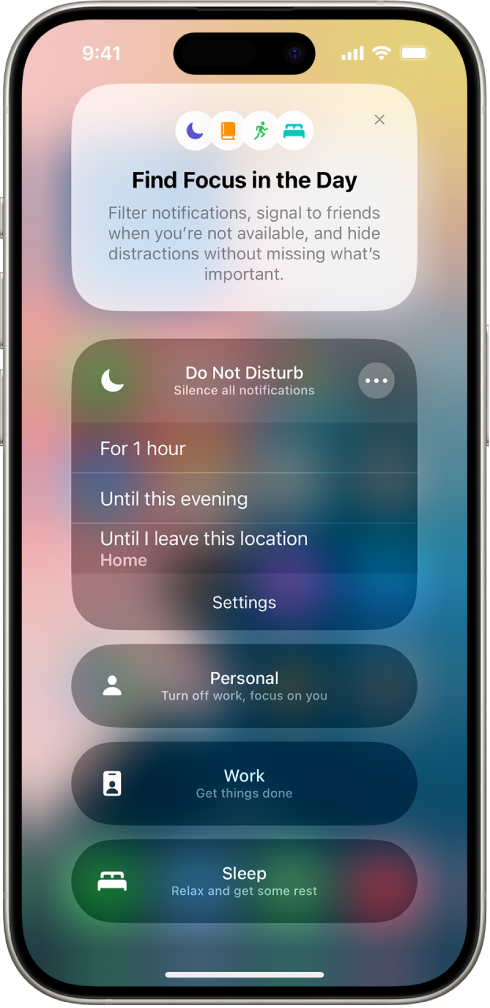
Process
Objective: Design a tool that enhances productivity for remote workers by minimizing distractions and interruptions while keeping them connected to essential updates in a non-intrusive way.
Target Audience:
Remote workers and professionals seeking to balance focus and collaboration in their daily workflow.
Problem Statement:
Traditional productivity tools often overwhelm users with notifications, leading to frequent interruptions and reduced focus. Workers need a way to stay informed without constant disruption to their workflow.
To develop Marage, I conducted user interviews with remote workers to understand how notifications impact focus and productivity. Key findings revealed:
- Notification Overload: Frequent interruptions made it hard to maintain a flow state.
- Limited Customization: Existing tools didn’t align notifications with user work rhythms.
- Distraction Recovery: Regaining focus after interruptions took up to 30 minutes.
- Preference for Passive Alerts: Users favored non-intrusive notifications.
I also analyzed competitors like Slack and Serene, noting gaps in non-intrusive notification management and smart status integration. Drawing on calm technology principles, I designed Marage to offer peripheral notifications and dynamic smart statuses to support uninterrupted productivity
Key Takeaways from the Competitor Analysis
High Distraction Levels: Many tools (like Slack) prioritize real-time communication but bombard users with notifications, which disrupts focus and productivity.
Lack of Real-Time Focus Control: While Status Hero reduces meetings through consolidated reports, it does not offer real-time control over interruptions, leaving users susceptible to workflow disruptions.
Narrow Focus Management: Tools like Serene block distractions effectively but are isolated from collaborative features, limiting their utility for team-based work that requires staying informed.
No Smart Status Integration: Smart statuses that dynamically control notifications based on user availability are absent from these tools, setting Marage apart as a solution for balancing collaboration and focus.
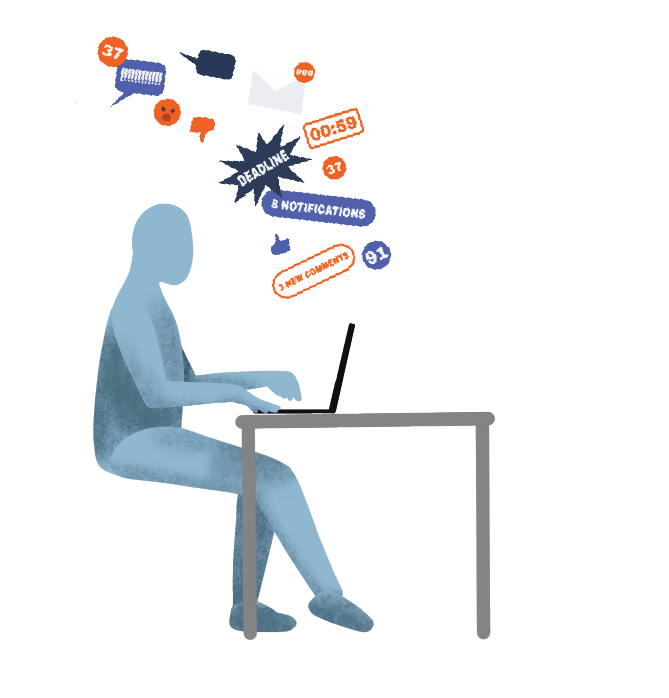
Ideation and Initial Development
From my research I highlighted three main areas that I wanted to address. Remote working has emphasised the unhealthy relationships we have with technology. It has made it easier for work to reach us at all hours of the day. Yet at the same time, remote workers experience social isolation from coworkers and reduce the human connection needed for worker wellbeing.
Create something that respects technological privacy
Create something that aids workers be present in a hybrid workplace
Create something that reminds remote workers of routine
I decided to pursue concepts that aim to improve the quality of communication that remote workers experience. Facilitating meaningful conversation between workers can reduce distractions and improve productivity. Reinforcing feelings of validation to remove the pressure to over-perform With more people transitioning to remote work, they need something to guide them to do so properly.
Concept Direction
My concept tackles notification overload by using calm technology to display messages through ambient light projections, minimizing disruptions and maintaining focus. Users control how and when notifications are received, reducing interruptions caused by instant messaging. Ultra-short throw projection and dual cameras enable seamless, intuitive interaction.
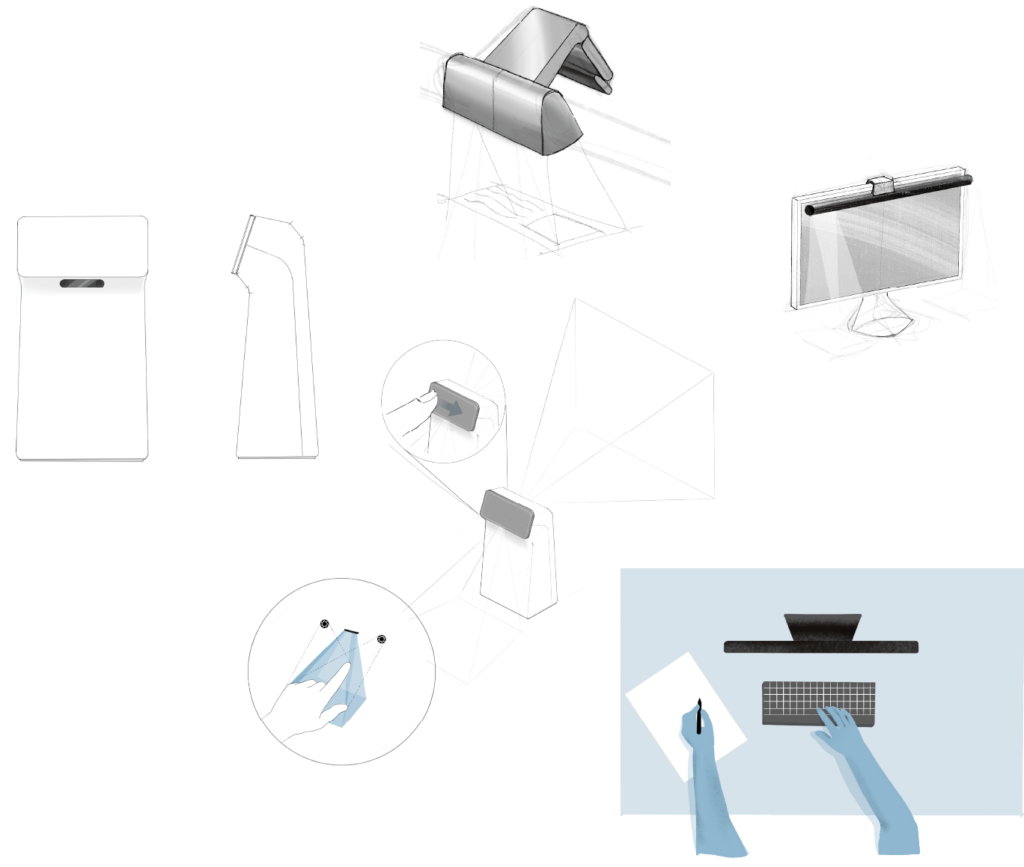
Usability Testing
- Peripheral Notification System
Users appreciated how the peripheral notifications felt less disruptive, blending into their workspace without breaking focus. However, during intense work sessions, some mentioned missing critical alerts, suggesting a need for an optional priority notification mode. - Smart Status Feature
Participants found setting and managing statuses straightforward, praising its ability to control notification flow. A few users struggled to connect the status settings with how notifications behaved, highlighting the need for clearer prompts or onboarding. - Workflow Integration
Marage was well-received for fitting seamlessly into users’ workflows, with many praising its ability to sync with their schedules and adjust settings automatically. However, some noted that bright environments made the projection harder to see, suggesting better contrast options.
Overall Impressions
Most testers agreed that Marage significantly reduced interruptions while maintaining their connection to key updates. They loved the clean design and calming animations, though some requested more flexibility in customizing notification styles.
These insights guided refinements to improve usability and personalization.
Analysis & Insights
The research and usability testing for Marage revealed key pain points faced by remote workers, including notification overload, interruptions breaking focus, and a lack of intuitive control over communication tools. Insights highlighted a strong preference for non-intrusive notification systems and customizable settings that align with individual workflows. Competitor analysis confirmed that existing tools failed to address these needs, with most relying on disruptive alerts. These findings shaped Marage’s user-centered approach, prioritizing calm technology principles and seamless integration into work environments.
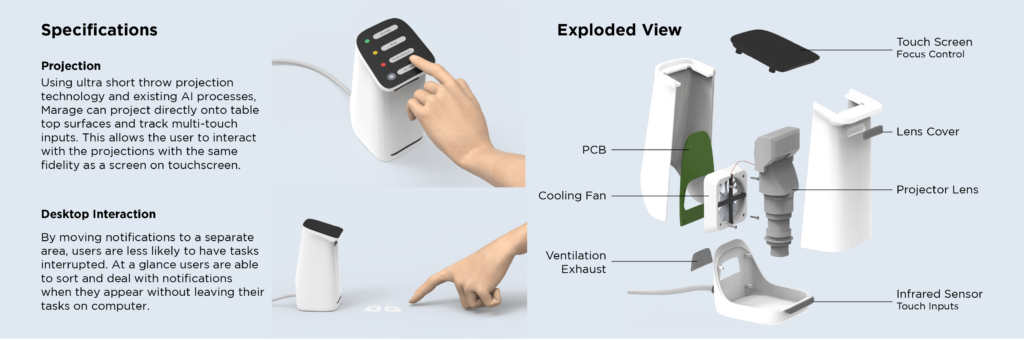
Final Design
Marage’s final design features a desktop projection system that communicates notifications subtly, using ambient light and peripheral visuals to reduce disruptions. The ultra-short throw projector paired with dual cameras enables precise hand-tracking for effortless interaction with the interface. Smart statuses allow users to control notification flow dynamically, ensuring they receive updates only when it’s convenient.
The system integrates seamlessly with existing tools, offering a clean, intuitive interface designed to enhance productivity without overwhelming the user. Marage redefines notification management by blending functionality and focus, giving remote workers the tools to stay connected while maintaining control over their workspace.